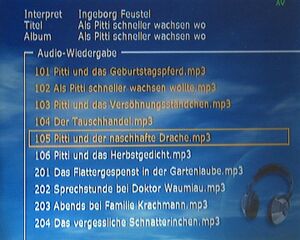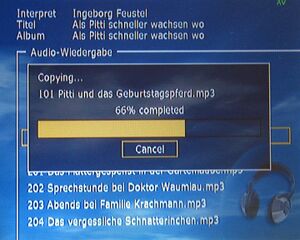Transferring files to and from the KiSS player
Contents
About
KiSS players with hard disk drive can store media files on it. Stored files can be played again and again.
It is possible to store audio, video, and picture content locally on the player’s hard disk. The player can copy content from a CD or DVD as well as directly from the PC down to the hard disk.
Copy from CD or DVD
To copy files from CD or DVD go to the index of the disc, mark the files with MARK and finally press ENTER to start the transfer. To delete the files from the hard disk go to the hard disk index and mark the files with MARK and press CLEAR. By pressing MARK twice it marks all files in the directory.
| Mark Files | Copy Files |
Copy from a PC over the Network using FTP
Get straight access to your player’s hard disk from a connected PC with this FTP access. No complicated set-ups, just enter the player’s IP address on your PC’s internet browser software to view the full content of the player’s hard disk. You can now copy all audio, video and picture content to and from the player. You can rename the hard disk’s audio, video and picture files from your PC.
Getting the Player's IP Address
To connect a FTP client (PC) to a FTP server (KiSS player) you have to enter the server's IP address into the client program.
- press SETUP on the remote to enter the Ethernet menu
- move to IP Configuration
- move to Show current IP address and press ENTER
Use this IP address in the FTP client and remember to chose user anonymous. Otherwise you will be asked for a password.
Maximum FTP Transfer Speed
The player is not very fast when transferring files. You should get about 1 MB/s.
You can not watch a movie from the harddisk or record a show at the same time as you transfer files. In the last case, the player will simply cut off the connection. It takes about a hour and a half to to transfer a two hour movie.
Known Issues
Older versions of the Internet Explorer may not handle files larger than 4GB. We recommend to use a FTP client program or Mozilla Firefox.
Links
Some Windows FTP clients: